| Viewing swaag.org website implies consent to set cookies on your computer. Full details | Swaledale and
Arkengarthdale Archaeology Group Registered Charitable Incorporated Organisation Number 1155775 |
SWAAG Honorary President:
Tim Laurie FSA |
SWAAG E-Books File Conversion
| SWAAG E-Books on Lulu use the .epub file format. If your e-book reader doesn't support that format you can easily convert it and send it to devices like the Kindle and other mobile e-book readers. No technical knowledge is required just follow these suggested steps: |
1. Download and Install Calibre ebook management (free). 2. Open Calibre and connect your ebook reader e.g. Kindle to your computer. 3. Make sure your eBook reader is turned on. 4. In Calibre click the Add Books icon and browse to your .epub file to load it into Calibre  5. The book's title will appear in the main window. Click on it to highlight it in blues as shown below: 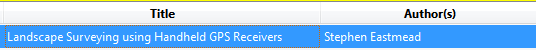 6. Click the Send to device Icon:  7. Watch the lower right corner of the screen which will indicate that it is processing the conversion and transfer to you ebook reader as Job 1. Wait until the animated graphic stops and Jobs = 0 (it may take a minute or so) as shown below: 8. Your main window will now show the eBook as here: 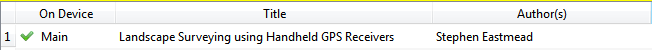 9. You have now finished the process but remember that it is always safer to eject your eBook reader rather than just pulling the USB lead out. To do that in Windows right click Start and select Open Windows Explorer. Look down the left-hand panel until you see your eBook reader, then right click it and click Eject on the pop-up menu: See below: 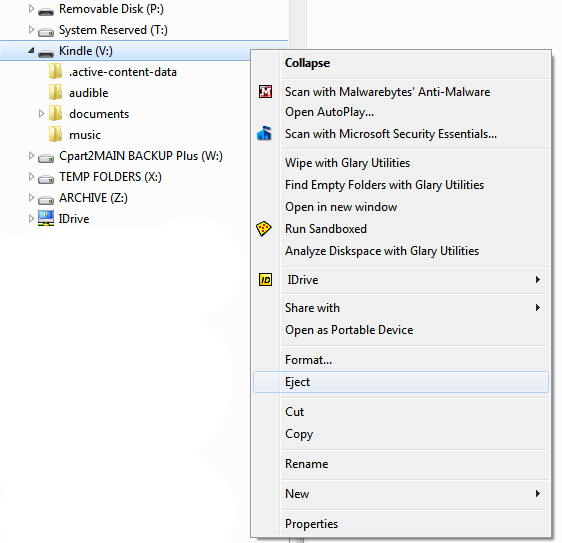 |