 |
|
This option allows you to
page though all records. The most recent record is shown
first.
TIP: Try this
option first and page through some records. Then
when you have seen the format come back to this
menu
and look at the other options. |
| |
|
|
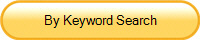 |
|
Text search all
records. For example by entering a place name or archaeology
term. Records are shown in chronological order. |
| |
|
|
 |
|
Enter a SWAAG
Record Number to view the record. |
| |
|
|
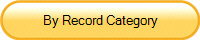 |
|
This option allows you to
filter records based on Record Category.Open the
program to view the Record Types. The most
recent record
is shown first. |
| |
|
|
 |
|
This option allows you to
filter records based on Record Type.Open the
program to view the Record Types. The most
recent record
is shown first. |
| |
|
|
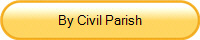 |
|
This option allows you to filter
records based on Civil Parish. Open the program to view
the Civil Parish List. The most
recent record
is shown first. |
| |
|
|
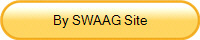 |
|
This option allows you to filter
records based on SWAAG Site. Open the program to view
the SWAAG Site List. The most
recent record
is shown first. |
| |
|
|
 |
|
This option is the best way to view
the tree records within the database. |
| |
|
|
| |
|
Click this link to:
Search National Databases |
| |
|
|